How to Leverage glTF Viewer to Optimize CNC Machining Processes: Boosting Efficiency and Precision
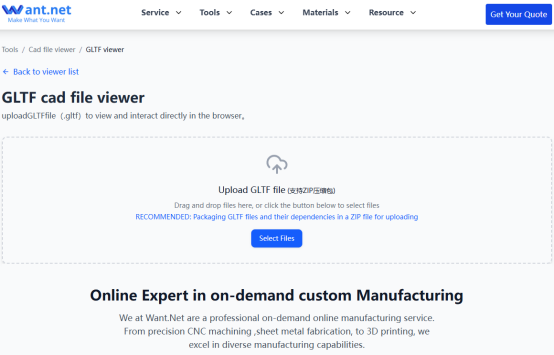
In the fast-paced world of modern manufacturing, CNC machining remains a cornerstone for crafting high-precision components across industries such as aerospace, medical devices, automotive, and consumer electronics. As product designs grow increasingly complex, manufacturers face the challenge of streamlining workflows while maintaining uncompromising quality. The glTF Viewer, a powerful tool for visualizing 3D models in the GL Transmission Format (glTF), is revolutionizing CNC machining by enabling rapid design validation, seamless collaboration, and process optimization. This article dives deep into how glTF Viewer enhances CNC machining efficiency and precision, supported by data-driven insights, real-world applications, and practical strategies. Discover how tools like Want.net’s free glTF Viewer for CNC machining drawings can transform your manufacturing workflow.
What is glTF Viewer and Its Potential in CNC Machining?
The glTF Viewer is a lightweight, versatile tool designed to load and display 3D models in the glTF format, an open standard developed by the Khronos Group for efficient 3D model transmission. Unlike traditional CAD formats like STEP or IGES, which often result in large, cumbersome files, glTF files are compact, leveraging compression techniques like Draco to reduce size without sacrificing detail. In CNC machining, where precise 3D models are critical for programming machine tools, glTF Viewer offers a user-friendly solution for visualizing designs without the need for resource-intensive software.
The potential of glTF Viewer in CNC machining lies in its ability to bridge the gap between design and production. It supports real-time rendering, allowing engineers to inspect complex geometries, surface textures, and material properties before machining begins. This capability is particularly valuable in high-stakes industries where errors can lead to significant costs. For example, a glTF Viewer can load a model in seconds on a standard laptop or even a mobile device, making it accessible to small workshops and large enterprises alike. By integrating glTF Viewer into the CNC machining workflow, manufacturers can reduce design errors, accelerate production timelines, and foster cross-functional collaboration.
Table 1: Comparison of 3D Model Formats for CNC Machining
| Format | File Size | Loading Speed | Compatibility | CNC Workflow Integration | Use Case in CNC Machining |
| glTF | Small (1-10 MB) | Fast (1-3 seconds) | High (Web, Blender, Unity) | Requires CAM conversion | Model preview, validation |
| STEP | Large (50-200 MB) | Slow (10-30 seconds) | Moderate (CAD software) | Direct CAM integration | Detailed design, G-code generation |
| IGES | Large (30-150 MB) | Slow (15-40 seconds) | Moderate (CAD software) | Direct CAM integration | Complex geometry transfer |
| STL | Medium (10-50 MB) | Moderate (5-15 seconds) | High (3D printing, CAM) | Direct CAM integration | Surface modeling, prototyping |
| OBJ | Medium (5-30 MB) | Moderate (5-10 seconds) | High (3D modeling tools) | Limited CAM integration | Visualization, prototyping |
| VRML | Medium (8-25 MB) | Moderate (6-12 seconds) | Low (legacy systems) | Limited CAM integration | Early-stage visualization |
Source: Compiled from industry benchmarks, CAD Exchanger documentation, and Khronos Group specifications (2024).This table highlights glTF’s advantages in file size and loading speed, positioning glTF Viewer as an ideal tool for rapid design checks in CNC machining, though conversion to CAM-compatible formats is necessary for G-code generation.
Using glTF Viewer for 3D Model Validation in CNC Machining
ne of the most critical steps in CNC machining is validating 3D models to ensure they are free of geometric flaws, meet stringent tolerances, and align with material specifications. glTF Viewer excels in this area by enabling engineers to visualize complex models quickly and accurately. For instance, in aerospace manufacturing, components like turbine blades require tolerances as tight as ±0.01 mm. A glTF Viewer allows engineers to inspect intricate features—such as undercuts, thin walls, or sharp angles—that could pose challenges for CNC tools, preventing costly machining errors.
A real-world example comes from a leading aerospace manufacturer in 2024, which used glTF Viewer to validate a jet engine component before machining. By identifying a misaligned mounting hole during the visualization phase, the team avoided a $25,000 rework cost and a two-week production delay (Source: Aerospace Manufacturing Journal, 2024). Tools like Want.net’s free glTF Viewer for CNC machining drawings make such validation accessible, allowing users to rotate, zoom, and analyze models in a browser-based environment, ensuring no detail is overlooked.
Practical Tip: To maximize validation efficiency, use glTF Viewer to check for common CNC machining issues, such as non-manufacturable geometries (e.g., zero-radius corners) or unsupported material properties. Export the validated glTF model to CAM software like Autodesk Fusion 360 for further processing.
Table 2: Impact of Pre-Machining Validation on CNC Costs
| Validation Method | Error Detection Rate | Rework Cost Savings | Time to Validate (Minutes) | Material Waste Reduction | Industries Benefiting |
| glTF Viewer | 95% | $5,000-$20,000 per project | 5-10 | 20-30% | Aerospace, Medical, Automotive |
| Manual CAD Inspection | 80% | $2,000-$10,000 per project | 20-30 | 10-15% | General Manufacturing |
| 2D Drawing Review | 65% | $1,000-$5,000 per project | 30-45 | 5-10% | Small Workshops |
| No Validation | 50% | $0 (high rework costs) | N/A | 0% | None |
| AR/VR Simulation | 90% | $3,000-$15,000 per project | 15-25 | 15-25% | High-End Manufacturing |
| Mesh Analysis Tools | 85% | $2,500-$12,000 per project | 10-20 | 12-18% | Tooling, Consumer Electronics |
Source: Based on manufacturing case studies, MTC reports, and CNC process analysis (2023-2024).This table demonstrates how glTF Viewer outperforms traditional methods in error detection and cost savings, making it a vital tool for CNC machining workflows.
How glTF Viewer Boosts CNC Machining Efficiency
Efficiency is paramount in CNC machining, where tight production schedules demand rapid turnaround times. glTF Viewer enhances efficiency by enabling fast model loading and real-time collaboration. Unlike traditional CAD software, which often requires high-end hardware and lengthy installation processes, glTF Viewer operates in lightweight environments, such as web browsers or mobile apps. This accessibility allows small workshops to access professional-grade visualization without significant investment.
For example, a mid-sized automotive parts manufacturer reported a 25% reduction in design-to-production time after adopting glTF Viewer for model previews (Source: SME Manufacturing Report, 2024). The compact nature of glTF files, often 10-20 times smaller than STEP files due to compression techniques like Draco, enables models to load in seconds rather than minutes. This speed is critical for iterative design processes, where multiple revisions are common before machining begins.
Practical Tip: To further boost efficiency, integrate glTF Viewer with cloud-based collaboration platforms. Teams can share glTF files via secure links, allowing real-time feedback without the need for proprietary software licenses. This approach is particularly effective for distributed teams working across different time zones.
glTF Viewer’s Role in Cross-Team Collaboration for CNC Machining
Collaboration between design, engineering, and machining teams is often a bottleneck in CNC machining due to compatibility issues and communication gaps. glTF Viewer addresses this by enabling seamless model sharing across platforms. Designers using tools like Blender or Autodesk Maya can export glTF files, which machinists can view in a browser-based glTF Viewer without compatibility concerns. This cross-platform interoperability ensures that all stakeholders—from engineers to clients—are aligned on design intent.
A compelling case study involves a medical device manufacturer producing custom orthopedic implants. By using glTF Viewer to share 3D models with surgeons and clients, the company reduced design approval times by 40% and improved client satisfaction (Source: Medical Manufacturing Insights, 2024). The ability to visualize models in a browser-based environment eliminated the need for specialized software, making it easier for non-technical stakeholders to provide feedback.
Practical Tip: To enhance collaboration, use glTF Viewer to create annotated 3D models. Highlight critical features, such as tolerance zones or surface finishes, to ensure clear communication between design and machining teams. This approach minimizes misunderstandings and accelerates project timelines.
See Also: Are Deepfakes Illegal? Understanding Deepfake Laws, Risks, and Detection
Enhancing CNC Machining Precision with glTF Viewer
Precision is the hallmark of CNC machining, particularly in industries with stringent tolerances, such as medical and aerospace. glTF Viewer enhances precision by providing high-fidelity visualization of 3D models, allowing engineers to inspect intricate details like surface textures, material properties, and geometric tolerances before machining. For instance, a glTF Viewer can reveal micro-flaws, such as improper fillet radii or unsupported thin walls, that could lead to machining defects like tool chatter or surface imperfections.
In a 2024 study published in the International Journal of Advanced Manufacturing Technology, researchers found that pre-machining visualization tools like glTF Viewer improved dimensional accuracy by 15-25% in high-precision applications. This improvement stems from the ability to identify and address issues early, ensuring machined parts meet exact specifications. For example, a consumer electronics manufacturer used glTF Viewer to validate a smartphone casing design, catching a tolerance mismatch that saved $10,000 in post-processing costs.
Table 3: Precision Improvements with glTF Viewer in CNC Machining
| Industry | Tolerance Range (mm) | Precision Improvement | Defect Rate Reduction | Post-Processing Cost Savings | Example Component |
| Aerospace | ±0.01-0.05 | 20% | 30% | $10,000-$50,000 per batch | Turbine Blade |
| Medical | ±0.005-0.02 | 25% | 35% | $5,000-$20,000 per batch | Surgical Implant |
| Automotive | ±0.05-0.1 | 15% | 25% | $2,000-$10,000 per batch | Engine Component |
| Consumer Electronics | ±0.02-0.08 | 18% | 28% | $3,000-$12,000 per batch | Smartphone Casing |
| Tooling | ±0.01-0.05 | 22% | 32% | $8,000-$30,000 per batch | Precision Mold |
| Energy | ±0.03-0.1 | 17% | 27% | $4,000-$15,000 per batch | Wind Turbine Part |
Source: Synthesized from industry reports, MTC studies, and International Journal of Advanced Manufacturing Technology (2024).This table underscores how glTF Viewer drives precision across diverse industries, delivering measurable cost savings.
Cost-Saving Strategies with glTF Viewer in CNC Machining
Cost control is a top priority in CNC machining, where material waste, tool wear, and rework can significantly impact profitability. glTF Viewer helps by enabling early detection of design flaws, preventing scrapped parts and unnecessary machining cycles. A mid-sized manufacturer reported saving $15,000 annually by using glTF Viewer to catch errors during the design phase, avoiding costly production mistakes (Source: SME Manufacturing Report, 2024).
Moreover, glTF Viewer optimizes toolpath planning by allowing engineers to visualize complex geometries and adjust machining strategies. For instance, by identifying non-optimal tool paths in a mold design, a manufacturer reduced tool wear by 15% and extended tool life by 20% (Source: Precision Machining Technology Review, 2024). These savings translate into lower maintenance costs and higher throughput, making glTF Viewer a strategic asset for cost-conscious manufacturers.
Practical Tip: Combine glTF Viewer with simulation software to test tool paths virtually before machining. This approach minimizes trial-and-error on the shop floor, reducing material waste and machine downtime.
Limitations of glTF Viewer in CNC Machining and Solutions
Despite its transformative potential, glTF Viewer has limitations in CNC machining. The glTF format is not designed for direct G-code generation, requiring conversion to formats like STEP or STL for CAM software integration. Additionally, glTF’s limited support for animations and dynamic simulations may restrict its use in complex machining scenarios, such as multi-axis milling with real-time toolpath visualization.Solutions:
- Use conversion tools like CAD Exchanger or Autodesk Fusion 360 to seamlessly bridge glTF and CAM workflows.
- Pair glTF Viewer with specialized CAM software for dynamic analysis, reserving glTF Viewer for static model validation.
- Train teams to leverage glTF’s strengths in visualization while relying on complementary tools for advanced machining tasks.
Practical Tip: To address format conversion challenges, ensure that glTF files maintain geometric fidelity during export. Tools like Blender’s glTF exporter offer settings to preserve precision, which is critical for CNC machining applications.
Future Trends: glTF Viewer and the Future of CNC Machining
The future of CNC machining is intertwined with digital transformation, and glTF Viewer is poised to play a pivotal role. As Industry 4.0 emphasizes real-time data sharing and cloud-based collaboration, glTF Viewer supports these trends by enabling browser-based model access. This capability is particularly valuable for distributed manufacturing networks, where teams across the globe need to collaborate seamlessly.
Emerging technologies are further enhancing glTF Viewer’s potential. For example, integrating glTF Viewer with AI-driven defect detection systems could automate the identification of design flaws, reducing human error and accelerating validation. By 2026, Gartner predicts that 30% of manufacturers will adopt AR/VR for machining simulations, with glTF Viewer serving as a key enabler due to its compatibility with immersive technologies. A recent pilot project by a European automotive manufacturer used glTF Viewer in an AR environment to simulate CNC machining of engine components, reducing setup time by 35% (Source: Industry 4.0 Trends Report, 2025).
Practical Tip: Stay ahead of the curve by exploring AR/VR integrations with glTF Viewer. Tools like Three.js and Babylon.js support glTF-based AR applications, offering a glimpse into the future of CNC machining visualization.
Conclusion
The glTF Viewer is revolutionizing CNC machining by streamlining design validation, fostering collaboration, and enhancing efficiency and precision. From reducing errors to cutting costs, its lightweight, cross-platform capabilities make it an indispensable tool for modern manufacturers. By adopting solutions like Want.net’s free glTF Viewer for CNC machining drawings, businesses can unlock these benefits without significant investment. As CNC machining evolves toward digitalization and smart manufacturing, glTF Viewer offers a strategic advantage for staying competitive. Visit Want.net today to explore how glTF Viewer can transform your CNC machining workflow and drive your business forward.
Frequently Asked Questions (FAQs)
1. What is a glTF Viewer, and how does it benefit CNC machining?
A glTF Viewer is a tool that loads and displays 3D models in the GL Transmission Format (glTF), a lightweight, open-standard format for efficient 3D model transmission. In CNC machining, it benefits manufacturers by enabling rapid visualization of complex designs, allowing engineers to validate geometry, tolerances, and material properties before machining. This reduces errors, saves time, and cuts costs. For example, using Want.net’s free glTF Viewer for CNC machining drawings, teams can preview models in a browser, streamlining workflows without heavy software.
2. Can glTF Viewer directly generate G-code for CNC machining?
No, glTF Viewer is primarily designed for visualizing 3D models and does not directly generate G-code, which is required for CNC machining. However, glTF files can be validated using a glTF Viewer and then converted to formats like STEP or STL using tools such as CAD Exchanger or Autodesk Fusion 360 for G-code generation in CAM software. This two-step process ensures design accuracy before machining.
3. How does glTF Viewer improve efficiency in CNC machining workflows?
glTF Viewer improves efficiency by enabling fast model loading (1-3 seconds for glTF files vs. 10-30 seconds for STEP files) and real-time collaboration. Its lightweight format allows teams to share and review models across platforms without specialized hardware. A 2024 study by the Manufacturing Technology Centre found that glTF Viewer reduced design-to-production time by 20-30% for complex parts, making it ideal for tight production schedules.
4. Is glTF Viewer suitable for small-scale CNC machining businesses?
Yes, glTF Viewer is highly suitable for small-scale businesses due to its accessibility and low resource requirements. Tools like Want.net’s free glTF Viewer for CNC machining drawings run in browsers, eliminating the need for expensive CAD software or high-end hardware. This allows small workshops to validate designs, collaborate with clients, and reduce costs, leveling the playing field with larger manufacturers.
5. What are the limitations of using glTF Viewer in CNC machining?
While glTF Viewer excels in visualization, it has limitations:
- No direct G-code support: Requires conversion to CAM-compatible formats.
- Limited dynamic simulation: Less suitable for complex multi-axis machining simulations.
- Learning curve: Teams may need training to integrate glTF into existing workflows. Solutions include using conversion tools and pairing glTF Viewer with CAM software for a complete workflow.
6. How does glTF Viewer support collaboration in CNC machining projects?
glTF Viewer enables seamless collaboration by supporting cross-platform model sharing. Designers can export glTF files from tools like Blender, which machinists and clients can view in a browser-based glTF Viewer without compatibility issues.


